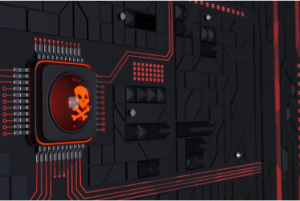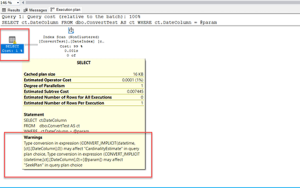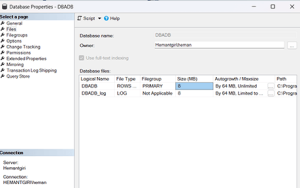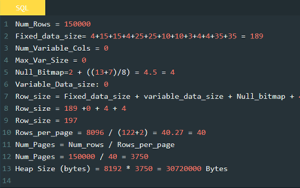Two week ago, in my previous post I have explained Steps to patch Always On Availability group of Primary and Two Replica. This week, in this post I will pen down steps on How to apply patch on the Replication Topology for MS SQL Server.
Two week ago, in my previous post I have explained Steps to patch Always On Availability group of Primary and Two Replica. This week, in this post I will pen down steps on How to apply patch on the Replication Topology for MS SQL Server.
How to apply patch on the Replication Topology for MS SQL Server
Step 1: Patch the Distribution server
Step 2: Patch the Publisher server
Step 3: Patch the Subscriber server
There are also questions that if we need to pause or cancel the replication jobs? As far as I know, we don’t need to as it will be taken care. When we patch distribution sever the transactions will be there on Publisher’s log until the Distribution server comes back and is started again. While we apply patch on the Subscriber server the transactions will be there on Distributor server.
We all know this and do backup databases before applying patch, but, there is a tip, while backing up and restoring databases participating in Replication we need to preserve replication settings, read more about that in the article.
In the upcoming post I will pen down steps to apply patch on the Mirroring servers.