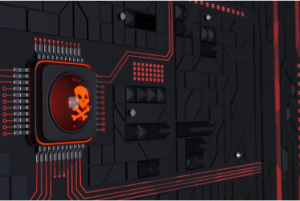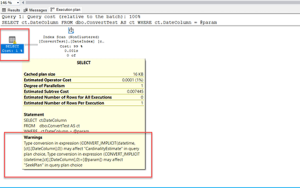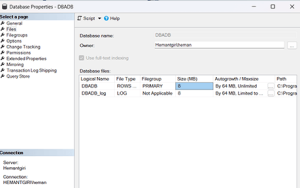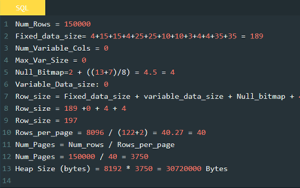I have begun my career as a Teacher early 1999 and after 2 years I have started my career in an Industry with mix role – System Admin and DB Admin, since then from 2001 I have developed my interest in Database System and I still love it very much. In the very beginning of my career, I used to write VB Script and TSQL Script and store it on one machine or other, basically scattered to multiple places. So what happens was, when I am in need of a script I end up spending my time searching for a script which I don’t really like. In 2005, I read about the blog for the first time and thought I would create a blog space and will use it to keep my notes and scripts so that I can use it whenever I am in need. Those days, there used to be only one monitor and with limited knowledge of available tool, I wasn’t as productive as I am now. The list that I have for you today has helped me a lot more productive than I was in begining. Today, I would like to share a list of things about what can help you make more productive – well, it helps me at least!! The list of tools that you may want in a DBA Toolkit!
I have tried different tools for years and now, and I can now present you the list that may help you. This list has the name of those tools which I use on daily basis:
One Drive
I believe most of you are using one or other service to manage and maintain the scripts or notes. Personally, I prefer using One Drive to manage and organize the scripts. I can’t stress enough on how it has helped me, with this tool I have my scripts stored at a central location and is available to me whenever I want to access them at any place.
Remote Desktop Manager
As a DBA you will have to remote into the server, well, multiple servers at a time and you have your preferred software. My personal favorite is – Royal TS, it is because I am using this software since 2011 when it was available as freeware. Since then, a lot has changed and is now packed with more features if you compare it to very old shareware version. Currently, I am using the latest version and I simply love the tab view it has. I have tried MS RDP Manager and Devolutions RDP Manager too but I really like the Royal TS compare to other software because of it’s adaptability to adjust screen resolution automatically, it works so fine.
GreenShot
As a DBA, you will have to have work on documentation, you are asked to create a Standard Operation Policy or Runbook etc. While you creating such documents, adding a picture to it will make the document more readable, easy to follow and appealing, isn’t it!! There is an inbuilt tool – snipping tool that I have seen many DBAs are using but it’s really lacking some or other features that GreenShot offers. For example, obfuscating – a very important feature, right? It also allows you to capture and print screen to the choice of software like word or ppt etc. By the way, this tool is free and is available here for download, and here is the list of features in case you want to review them before you download it.
Hyper-V
This is my favorite tool for virtualization. I have tried other tools as well but this is the easiest tool, moreover, you can get this software on your system if you have Windows 10 Pro on your system. It will make your life easy in case you want to try out some features of an Operating System without disturbing your existing setup. But most importantly, it will help you create a test lab where you can do Proof Of Concept (POC). As a DBA you all know how important it is to create a POC environment before things go live, so, I would say I love Hyper-V. Here is how you can get Hyper-V on your system.
Notepad++
I just love this tool, using this for so many years now. The beauty of this product is not only the interface but also the fact that you can use it to code different languages. This tool offers different add-ons as well that makes it more attractive, for example, Npp SQL Formatter. This tool is free and here are the features that you may want to read before you download it.
WinSCP
This is the software I use to copy, transfers files/logs in a restricted client environment to my local system for analysis, this is a free tool supporting SSH,sFTP, FTP and WabDev.