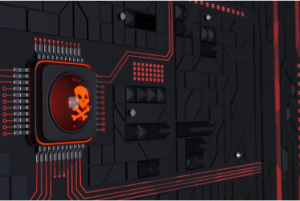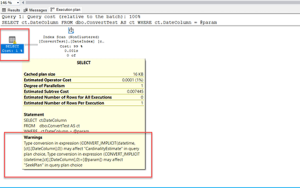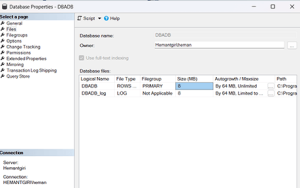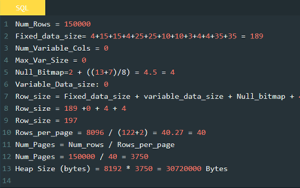I have been a DBA for years now, and I have been using SQL Server Management Studio aka SSMS and believe me it is a great tool to work with while writing a TSQL or performing routine DBA tasks. Apart from SSMS, sometimes I use Notepad++ ( I have written about this tool in my previous post ). I have never had any issue with these tools as just worked as expected and Microsoft has announced a new tool to help us #SQLFamily. This tool is called SQL Server Operations Studio – it really looks good from what I have found so far, however, I can talk more about it when I will explore the functionality and the tool as-a-whole, and extensively while supporting client.
The list of feature I like so far:
- Grouping of servers is possible and you can color code them
- The Dashboard gives you good information about the server itself
- Integration with GitHub
- Also, can integrate it with PowerShell, Bash, SQLCMD etc.
- There are many other widgets (insight widgets) that can be downloaded and used
- The most interesting – Performance Monitoring Widget, this is going to be most popular widget
- .Net Studio like Code Snippet features i.e. Definitions etc.
I have downloaded this tool and installed it on my system to explore it. So far, I have tested the features that I have listed above. And believe me, it really looks great. However, what I have noticed is that it is missing SQL Server Agent, or maybe I overlooked it. But all-in-all, great tool. I have posted my feedback to SQL Server Team about SQL Server Agent. I can only expect that SQL Server Agent will be available in next release.