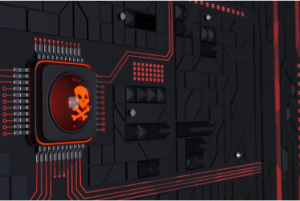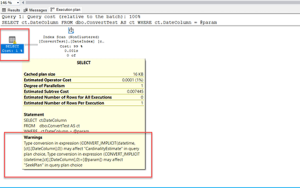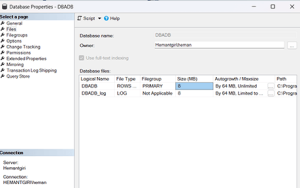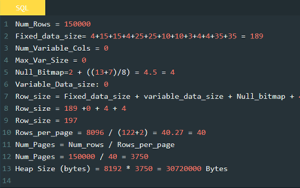In the past I have had written many articles that talks about Cloud technology including a series of articles that explains basic understanding, different terminology used like on-premise, cloud,PaaS, DBaaS etc. In today’s article I am continuing discussion on this very topic – Cloud. Let’s understand Elastic Pool and When to use it? in this weeks blog post.
In the past I have had written many articles that talks about Cloud technology including a series of articles that explains basic understanding, different terminology used like on-premise, cloud,PaaS, DBaaS etc. In today’s article I am continuing discussion on this very topic – Cloud. Let’s understand Elastic Pool and When to use it? in this weeks blog post.
Let’s start with understanding the word Elastic – By definition, it is a thing which you can stretched, deform,compress or expand and once that activity is done it can come back to it’s original Shape or length. Let’s pick another word – Pool. Pool is basically an amalgamation of resources of the participants in an association or scheme for their common advantage, such as in making a large investment according to Buisnessdictionary.
Let’s understand Elastic Pool and When to use it
Now that we know the definition of the two words – Elastic and Pool, let’s understand Elastic Pool and when to use it. When you decide to migrate your database(s) to a new server, normally, what you will do is, you capture baseline or workload data. This baseline or workload data will help you gauge what kind of DBaaS service tier you need to choose. In the Azure or cloud technologies it is termed as Database Transaction Units aka DTUs. Microsoft has designed a simple but effective tool – Azure SQL Database DTU Calculator which can help you with your requirement. DTU comprises of utilization of CPU, Memory and IO.
Elastic Pool in Azure is a resource where you can have one or multiple databases that are not mission critical, and are on Cloud whose resource usage pattern are unpredictable, it can be easily up or down scale.
When you know your workload or baseline data, and you have figures for CPU, Memory and IO utilization but you are not sure of how it will be utilized or used in near future it is easy to choose the tier. However, when you don’t know the exact usage, or your workload comprises unpredictable usage of Memory, CPU and IO. I recommend you go for the Elastic Databases.
Let me know how you like this explanation, or if I miss any thing and I will modify my post.